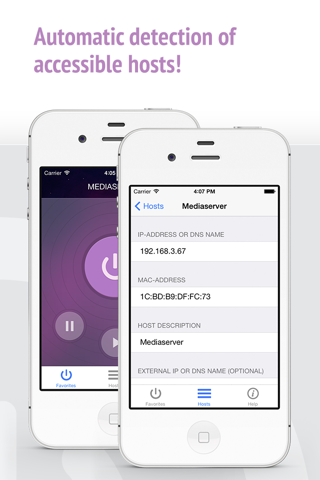iShutdown - remote power management tool for your Mac and PC app for iPhone and iPad
300000 happy users!
WOL (Wake On Lan), Shutdown, sleep, restart or hibernate your MAC or PC with one tap!
Only app works both with MAC and PC
• Sleep, shutdown, restart or hibernate a computer remotely
• WOL computer via the internet
• Wake On Lan computer on the local network
We have developed iShutdown with one goal – to give you functional and stylish tool. To give you an ability to shutdown, Wake On LAN, sleep, restart or hibernate your PC or MAC without leaving your couch or armchair. You will be surprised with the convenience and simplicity of this application.
iShutdown scans the devices connected to your local network and shows them along with their name and IP. You do not need to find out the MAC addresses or type them in to use WOL feature. Just tap on host in the generated list and select what do you want to do – shutdown, WOL, sleep, or hibernate it.
INCREDIBLE DESIGN:
• Attractive and handy
• Animated interface.
• Large convenient button to turn the PC or MAC power on/off.
FUNCTIONALITY:
• Turn on (via Wake on lan, WOL), shutdown, restart, hibernate or sleep your PC or MAC.
• Works fine both with MAC and PC
• Automatic detection of accessible PCs in local network
• Ability to add required PC or MAC manually.
• Works both with Wi-Fi and 3g
• Indication of active hosts
Note:
• The iShutdown Server application (available at http://ishutdownapp.com) must be installed in the PC or MAC to be controlled.
• To turn your pc on remotely, the mainboard & lan card of PC must support Wake On Lan (WOL) feature and be activated.
Additional prerequitsites for WOL (Wake On Lan) via internet:
• The network must be reachable via internet
• Router must be capable of forwarding wol packages
• Router and firewall must be configured correctly
Please feel free to contact us with any questions, problems and ideas via e-mail [email protected].
Pros and cons of iShutdown - remote power management tool for your Mac and PC app for iPhone and iPad
iShutdown - remote power management tool for your Mac and PC app good for
Very nice app with a lightweight invisible service running on the PC. I didnt have any problems setting this up, just remember to open port 4505 in the firewall. Its a perfect companion to Wake On LAN. Just with the interface and the icons were a little nicer. :)
Best App, but please change icon in servers app, make it look in Mac Style - not black and purple style.
This is a great app! I can remotely operate my computer now and have ability to shut Down or restart my computer when I am away from it. It is not only designed well and has a pleasant appearance but it is also very functional. The simplicity of this app makes it very intuitive and easy to use. Definitely worth it!!
Really like this app. The ability to turn on & off my pc is exactly what I was looking for. Anyone who has a pc as a media server should get this app. Saving on electricity bills is a plus for me.
Continue to make upgrades to this app.
Im running iOS 7.1 with windows 7 and it works perfectly...shuts down my PC when Im away from it...exactly what I needed
ishutdown is the best app of its kind I highly recommend it to others. :-)
Some bad moments
Waste of money. Will not work for your computer unless you have NO passwords on it, and even then I dont know if it will work.
I would like my $1.99 back since the app doesnt work as advertised. I have several other apps that can connect over internet just fine while this one cannot. I have DD-WRT for my router firmware and a lot of knowledge with configuration. After following your instructions and even trying to troubleshoot the problem myself, iShutdown simply will not connect over internet.
The Windows app doesnt connect to the correct ethernet adapter. It kept showing the IP address of my VMWare virtual machine adapter. I had to manually disable the VMWare adapter in order to get it to connect to the correct adapter.
And to top it all off, even if this app worked, there is no scheduled shutdown option either which makes this app inferior to many other free apps. Please give my money back.
I was amazed that i could turn off my computer from school for example if I forgot to do so. Great up, love it and I recommened it for everyone. Its just so simple and comfortable
The app works and they seem to be making improvements which is good. But I honestly dont think its too useful, at least for me but maybe others it will be. If you want a way to turn off your computer then this is what you will want download on your device.
This app is very useful and innovative. You can shutdown, restart or hibernate your pc from your phone. I love it.
Does exactly what it says it does. Takes some setting up but there is alot of good help on the developers forum